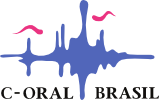
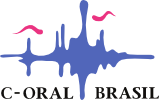
The C-ORAL-BRASIL I DVD gathers a large amount of data presented in the following formats: wav, rtf, xml, pdf, csv and xls. The data are distributed in five main folders:
1. Multimedia Corpus
2. Textual Corpus
3. Appendix
4. PoS-Tagged-Corpus
5. Book
The especially sensitive files in the DVD are the ones contained in the folder “1. Multimedia Corpus”. They comprise the whole Informal section of the C-ORAL-BRASIL corpus and are aligned sound-text files.
The XML documents in this folder can only be properly opened through the software WinPitch. Although allowing for a vast amount of studies, some of this software editions can be a bit unstable.
Therefore, following the steps below is highly advisable
1st. Save the “1. MultimediaCorpus” folder to your computer HD, or to an external HD or pendrive which has at least 6 GB free memory. We recommend the copy be done through an accurate, high quality DVD reader in order to prevent file corruption.
2nd. Install WinPitch Pro software in your computer. This is a free software, downloadable from the Pitch Instruments Inc. page. Once installed, it can run for 30 days without a password. After that, it will require a key, which can be obtained from the software license owner. This can be done by sending him an email providing your WinPitch Pro installation ID code. This code will be exhibited in the verification window that will open after the license installation is requested.
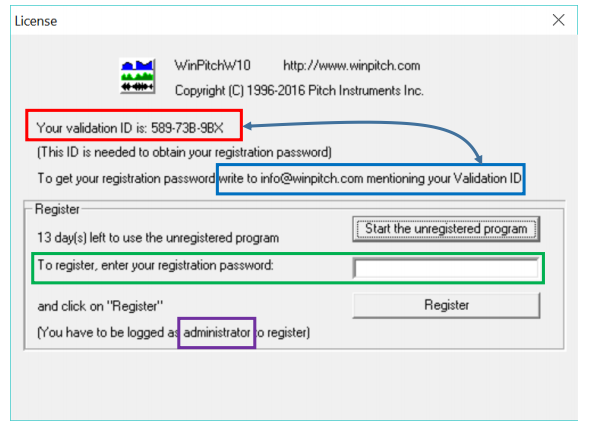
A manual with basic WinPitch operational instructions can be downloaded from here. Some instructions may vary depending on the app version installed in your computer.
In case the DVD comes damaged from the factory and it is, therefore, impossible to open some files, try to identify the damaged files and get in touch with Tommaso Raso at contato@c-oral-brasil.org to report the problems found.
Apparent problem in transcription visualization through WinPitch Pro
If, after opening the aligned file, the transcribed text does not show on the screen, even if audio has already been uploaded, it is necessary to click on the button “Text + anno” or “regenerate text” (in pre-2010 versions). See images below.
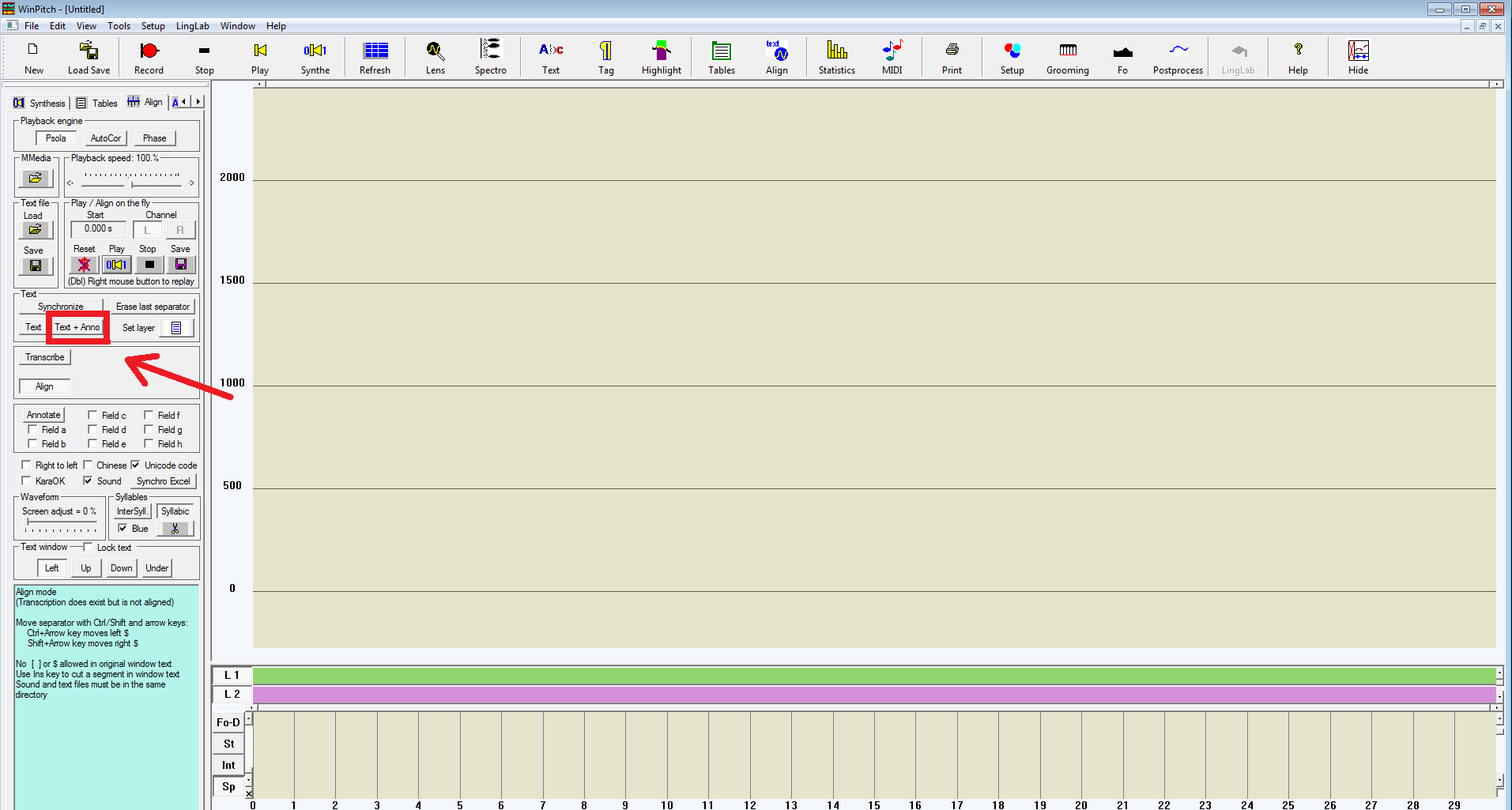
After clicking on a given utterance text in the “Align” screen, you should listen to the corresponding audio. In case the audio does not play or does not correspond to the selected text in the “Align” screen, click on “Text + anno” or “regenerate text” (in pre-2010 versions).
We advise users to shut down WinPitch Pro after working with an alignment file and restart it every time a new alignment file is going to be opened.
It is highly advisable that temporary files be deleted from the aligned file folder. Temporary files are created by the app when any changes are made to an alignment file.
Brackets used to signal retracting phenomena in the C-ORAL-BRASIL corpus might not show up in the “Align” screen. The txt format transcription in the “2. Textual corpus” folder should be used as reference in case of doubt.
If it happens that the text in the alignment screen does correspond to the audio being played, it might be the case that the app is exhibiting a previously shown text. Check the transcribed text in the "2. Textual Corpus” folder to clarify any doubt.